Navisworks used primarily in construction industries to complement 3D design packages (such as Autodesk Revit, AutoCAD, and MicroStation), Navisworks allows users to open and combine 3D models; navigate around them in real-time (without the WASD possibility); and review the model using a set of tools including comments, redlining, viewpoint, and measurements. A selection of plug-ins enhances the package adding interference detection, 4D time simulation, photorealistic rendering and PDF-like publishing.
The software was originally created by Sheffield, UK based developer NavisWorks (a subsidiary of Lightwork Design). NavisWorks was purchased by Autodesk for $25 million on June 1, 2007.
Use Navisworks review and coordination software to improve BIM (Building Information Modeling) project delivery.
Visualize and unify design and construction data within a single federated model.
Identify and resolve clash and interference problems before construction begins, saving time onsite and in rework.
Keep project teams collaborating and connected with Navisworks issues integration in the Autodesk Construction Cloud.
Table of Contents
Imports file in Navisworks:-
Navisworks support many files like .rvm, .dwg, .dxf, .dgn file. We can export .rvm file from 3-D Software (PDMS,SP3D,PDS) then it is imported
and saved in Navisworks file (.nwd, .nwc, nwf).
3-D Review:-
By exporting all 3-D file and 2-D file in Navisworks we can review the model during 30%, 60%, 90% review stage. We can save viewpoints , comments w.r.t any discipline , approved comment after incorporation.
Export viewpoints:-
After completion of 3-D Review through Navisworks we can exports viewpoints reports in .xml, html, jpeg file for comments incorporation by 3-D modelling software.
Variant of Navisworks :-
1.Navisworks simulate 2.Navisworks manage. 3.Navisworks freedom
Components and tab of Navisworks :-
1.Section Enabling:-
This is very useful tab of Navisworks through which we can see the section view of the 3-D model by scaling ,move in x,y,z direction.
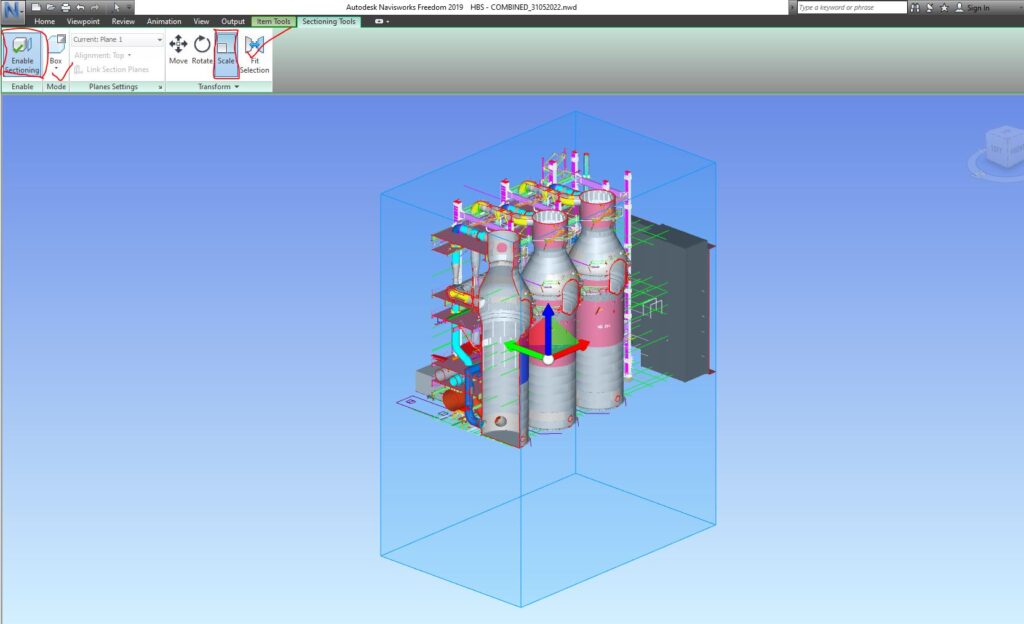
2.Review:-
By using this tab we can mark the comments ,measure distance ,elevation, and save viewpoints for comments incorporation.
3.Roamer :-
The core part allows users to open models from a range of 3D design and laser scan formats and combine them into a single 3D model. Users can then navigate around the model in real-time and review the model with a range of mark-up tools.
Publisher :-
This allows users to publish the complete 3D model into a single NWD file that can be freely opened by anyone using Freedom, a free viewer.
Clash Detective :-
A functionality to enable interference detection. This means users can select parts of the model and look for places where the geometry conflicts. This is for finding faults in the design. We can also generate clash detection report and export in .xml, html , Jpeg format.
Renderer (formerly Presenter):-
With the Renderer, users can apply materials and lighting to the model and produce photorealistic images and animations
File format support
- NavisWorks – .nwd, .nwf, .nwc (all versions, no full backward compatibility)
- AutoCAD Drawing – .dwg, .dxf (up to AutoCAD 2018).
- MicroStation (SE, J, V8, & XM) – .dgn, .prp, prw (up to v7, & v8).
- 3D Studio Max – .3ds, .prj (up to 3ds Max 2018).
- ACIS SAT – .sat, .sab (all ASM SAT, up to ASM SAT v7).
- DWF – .dwf, .dwfx (all versions).
- CATIA – .model, session, .exp, dlv3, .CATPart, .CATProduct, .cgr (up to v4, & v5).
- IFC – .ifc (IFC2X_PLATFORM, IFC2X_FINAL, IFC2X2_FINAL, IFC2X3, IFC4).
- PDF – .pdf (all versions).
- Rhino – .3dm (up to v5).
- Solid Edge – .stp, .prt
- STEP – .stp, .step (AP214, AP203E3, AP242)
- FBX – .fbx (FBX SDK 2017)
- Parasolid – .x_b (up to schema 26).
- VRML – .wrl, .wrz (VRML1, VRML2).
- STL – .stl (binary only)
- PDS Design Review – .dri (legacy file format, support up to 2007).
- SketchUp – .skp (v5 up to 2015).
- Revit – .rvt (up to 2011–2022).
- RVM – .rvm (up to v12.0 SP5).
- NX – .prt (up to v9).etc
