Layer command in AutoCad is used to manage diffrent layers in a single drawing. These layers are managed by layers commands.
What is Layer in AutoCad
Layer is very important tool in AutoCAD during the drafting of any general arrangement drawing, equipment data sheet of any piping, HVAC, structure, cable tray, instruments in oil/gas ,power, process industry, and any other facilites.
By this tool we can draw different type of equipment’s, piping ,valve, structure, HVAC duct, cable tray etc. in different layer. we can modify entire layer at one time by commands and add add delete the layer ,we can change the dimension layer by selecting whole layer.
Layer Commands in AutoCad:-
1.LAYER then press enter :-by using this layer complete layer property manager is shown.
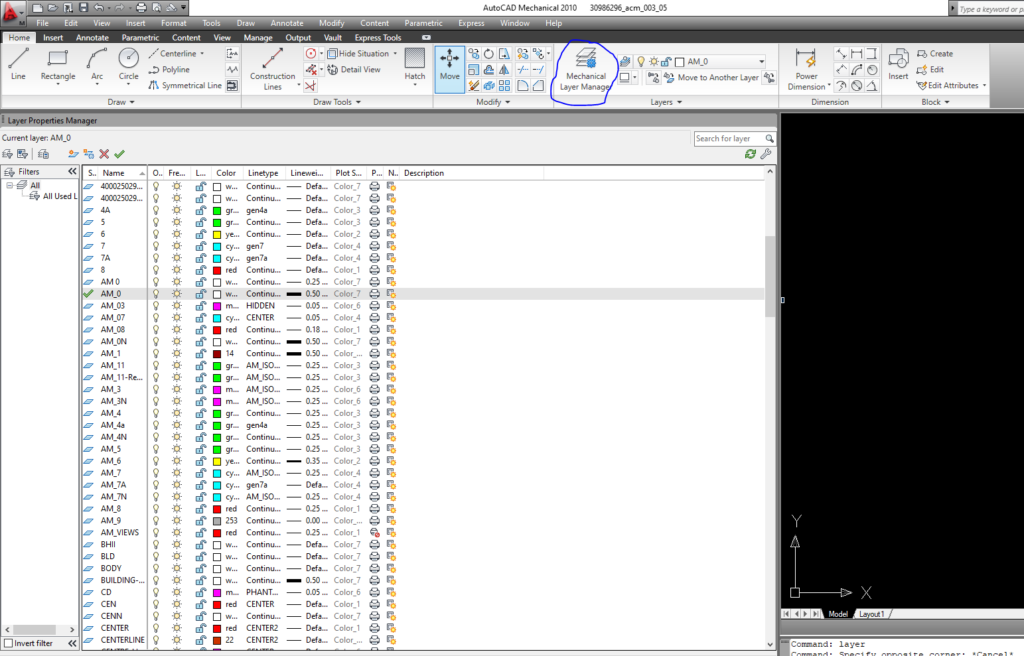
Using this tool we can add the new layer ,modify layer property, delete layer and lock and unlock layer.
2.LAYON:- by using this commands all layer is on and shown in graphical window.
3.LAYISO:-bY using this commands we can open required layer by clicking via mouse and off all unrequired layer.
4.LAYOFF:-by using this commands we can off no of layer which is not required.
5.LAYDEL:- TO Delete the object on layer.
